OpenGL Crane Truck Simulation
In 2015 an OpenGL simulation was created. It is written in C++. The scene is a steerable crane truck on a textured gluDisk, the sky is a textured gluSphere. Also lightning effects were implemented. The truck components were created in Blender. For detailed information look at the Scene Graph. A detailed documentation as PDF file and source code are available upon request. You can download for free the executable file (see below).
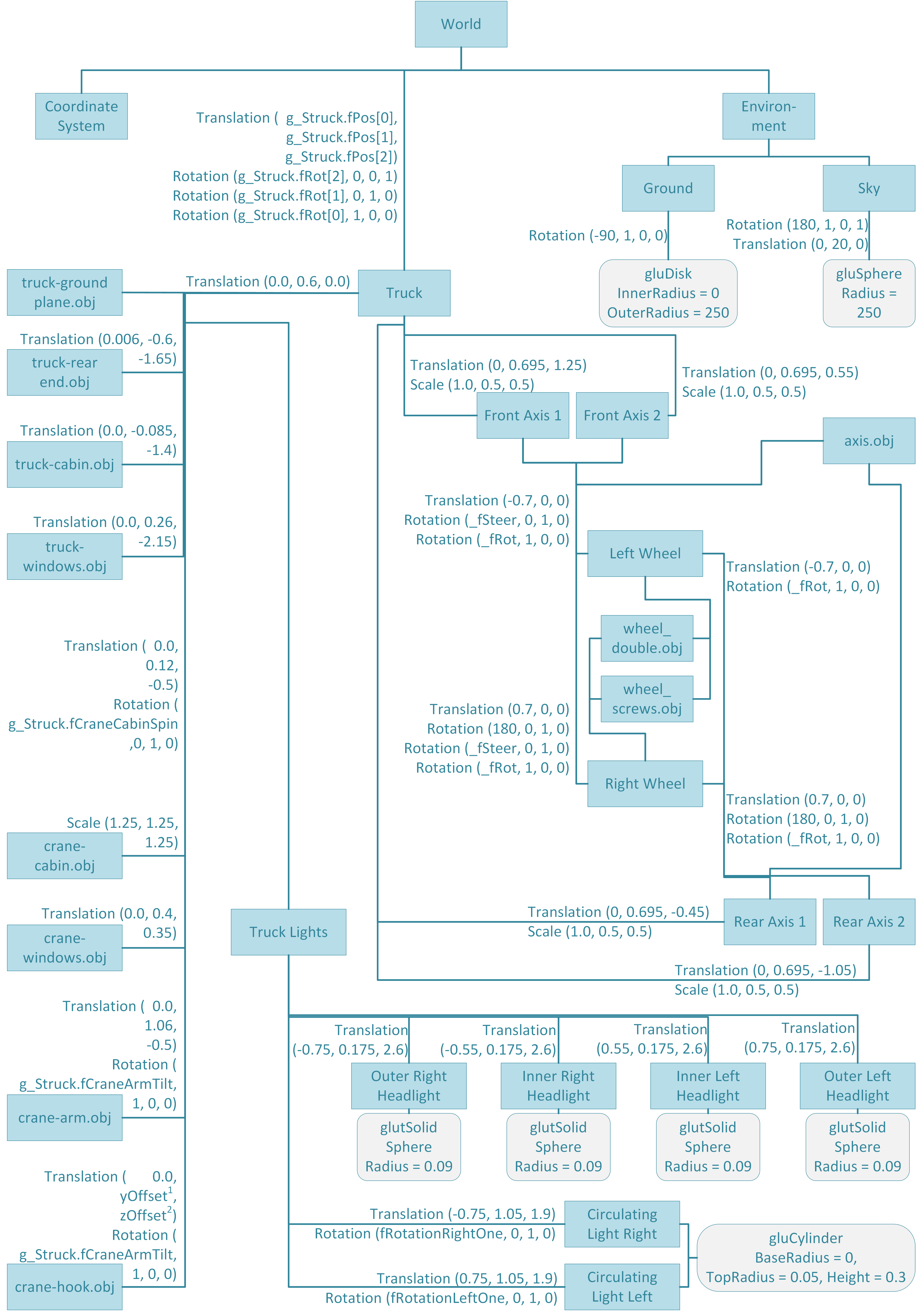
To control the crane truck in the executable use following keys:
- h - Help Menu
- arrow/cursor keys - steer the truck
- space - handbrake
- 8 | 2 - lift up | down the crane arm
- 4 | 6 - rotate the crane cabin
- r - reset crane arm and cabin to default position
- l - switch on/off the headlights
- v - switch camera position
- i - reset camera view to default position
- esc - exit
- left mouse button - move camera
- middle mouse button - zoom in/out
- right mouse button - context menu: switch on/off wireframe, change between light and color mode, switch texture filtering (linear/nearest), show/cut off frame rate and coordinate system
Screenshots:




Download
You can download the executable file for free and test the simulation by yourself. For downloading please click here (ZIP file, ~5MB).
© 2025 by Christoph Kuerbis (CK-Pictures.net).

