Pedestrian Classifier
In 2015 a statistical pedestrian classifier was designed. It is written in C# and uses OpenCV (cross platform wrapper). The program analyses grey value images, which have to be in resolution of 18x36 pixels.
The tool also reads images in any higher resolution and cuts them into 18x36 parts. These steps are organized in the tab Preprocessing. If you already have 18x36 images, this tab can be skipped.
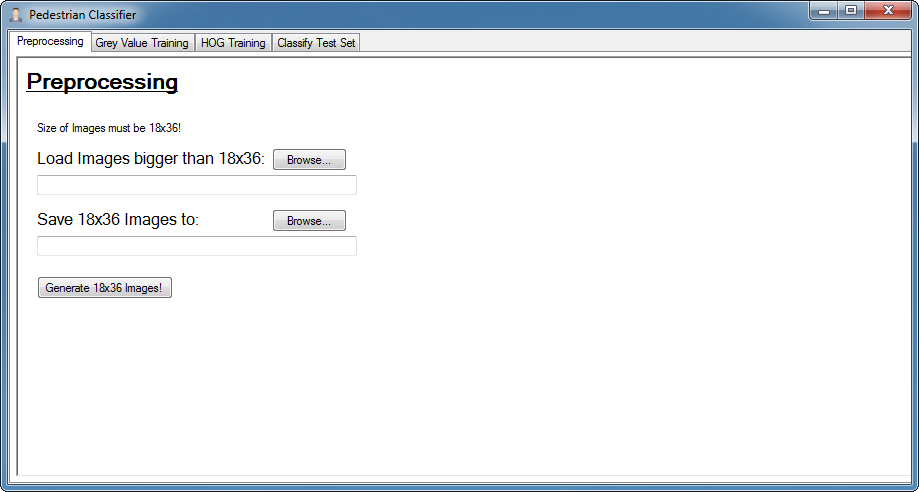
In tab Grey Value Training you can train the classifier for Bayes Classification by grey values. So you give the tool examples for pedestrian images and for non-pedestrian images. The software computes a mean image for class pedestrian and class non-pedestrian (mean of each pixel position over all images of the corresponding training set). Standard deviation also will be computed. Saving the attribute list (list of all images including all their pixelwise grey values) into an ARFF file (Attribute-Relation File Format) is possible.
A pixelwise grey value distribution / histogram for each class is used to find out the prominent pixels to distinguish between the classes.
Note: depending on the number of pictures in your training set this may take some minutes!
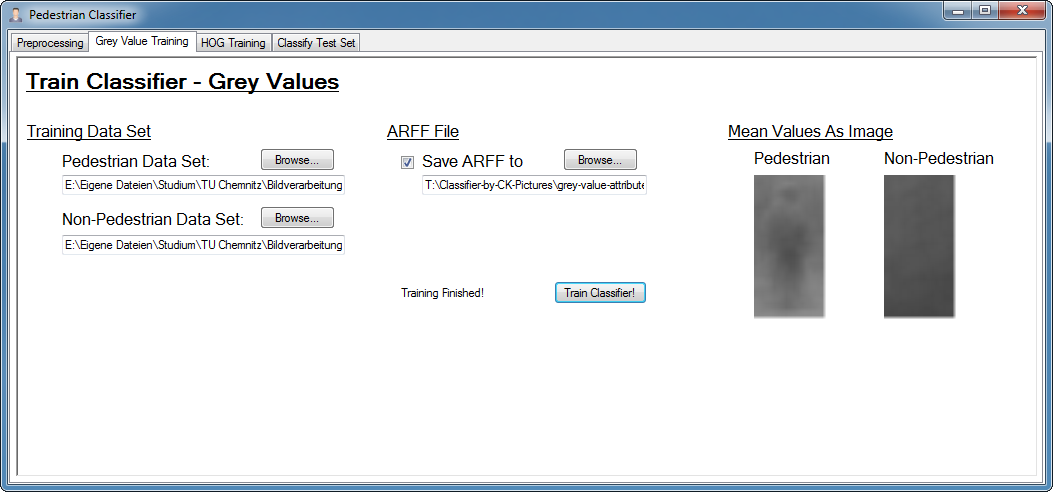
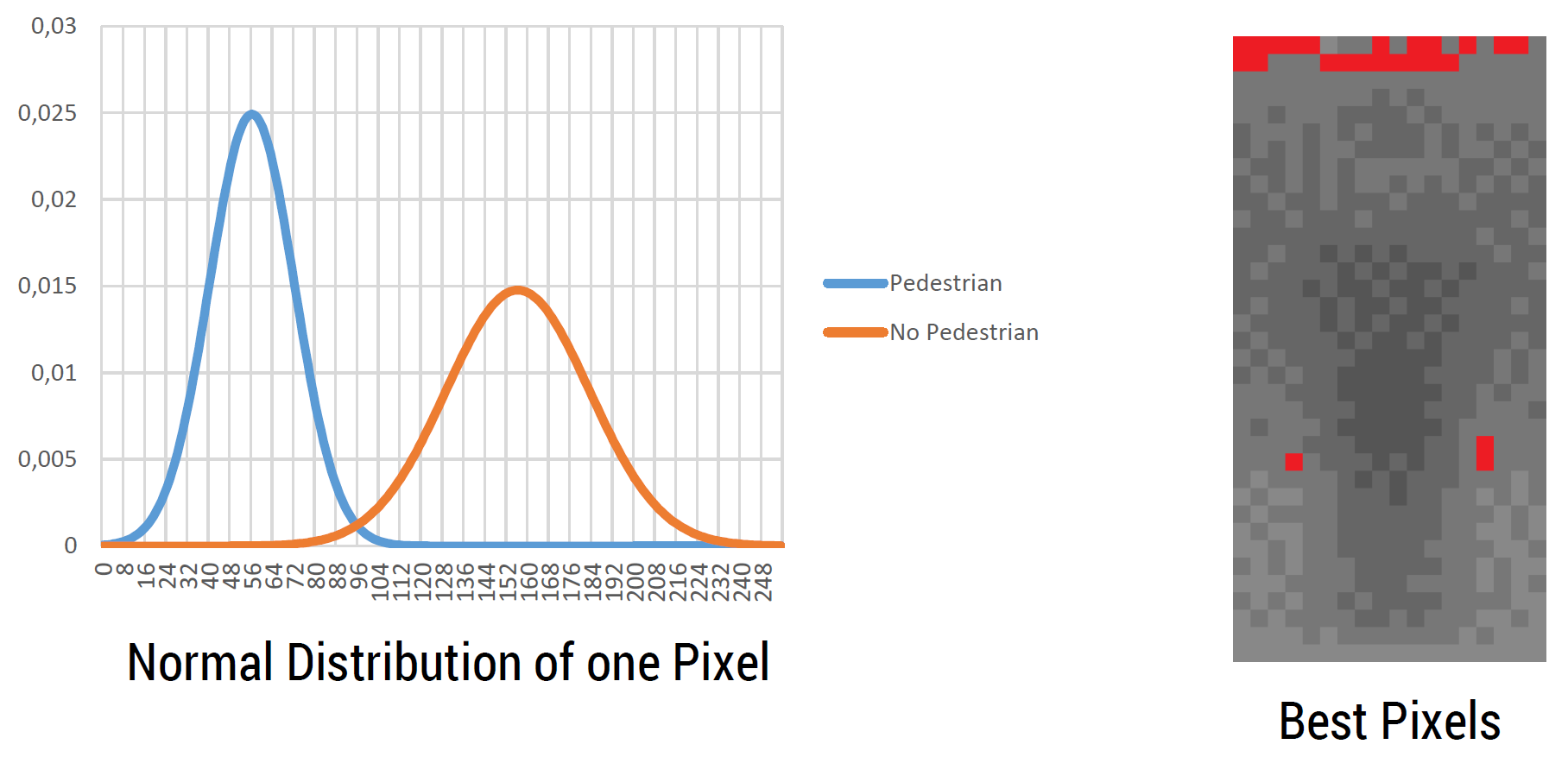
A second way for classification is implementet, too. See tab HOG Training. A Maximum Likelyhood Classifiaction based on the orientation of gradients in image sub areas. The 18x36 image will be divided into 6x6 px regions. Using Sobel algorithm for detecting edges, gradient direction and gradient magnitude are computed. From that a distribution / histogram out of angle of gradient weighted by its length will be created (angles of gradients are quantified into bins 0...19, 20...39 etc.).
Note: depending on the number of pictures in your training set this may take some minutes!
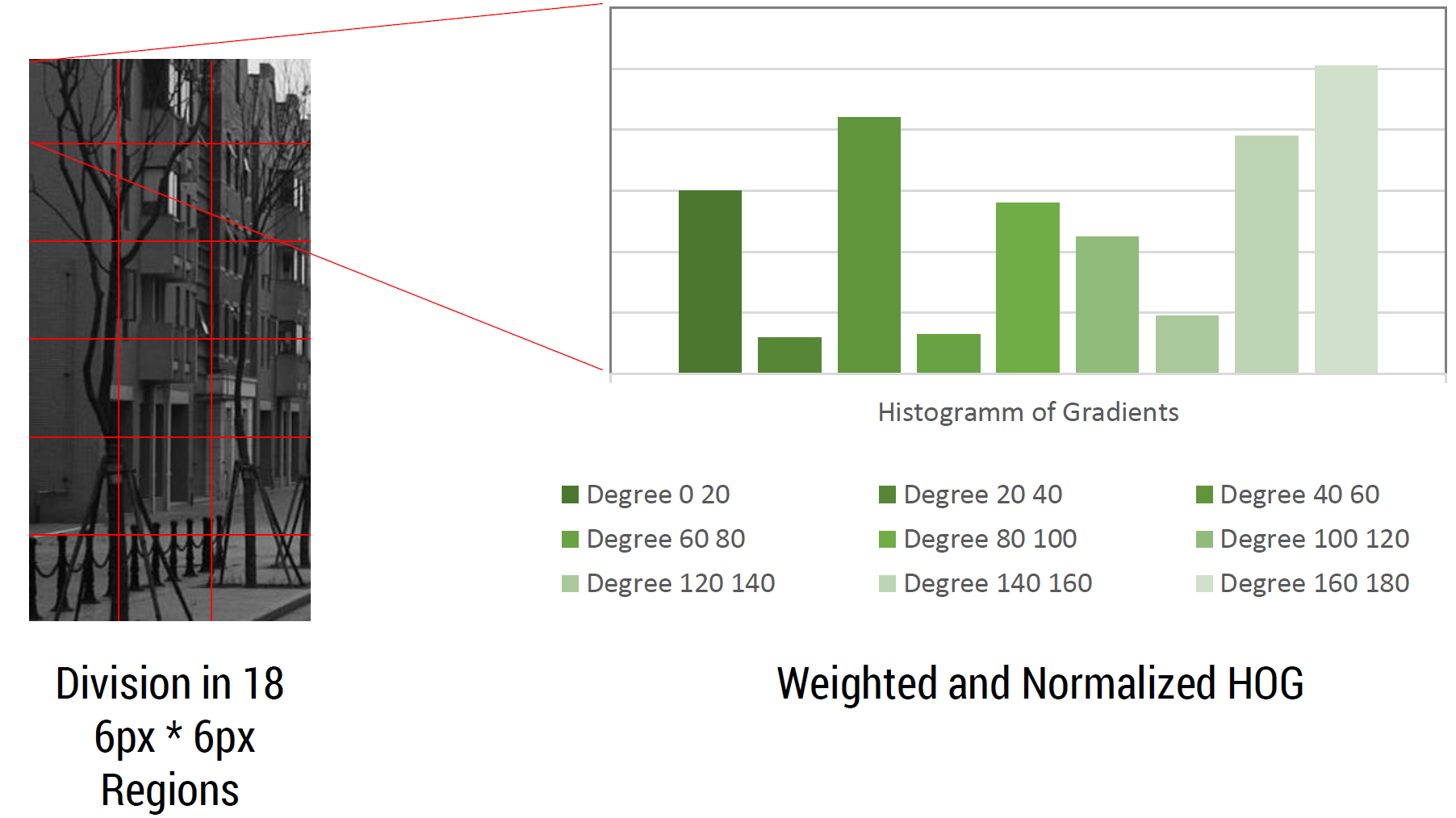
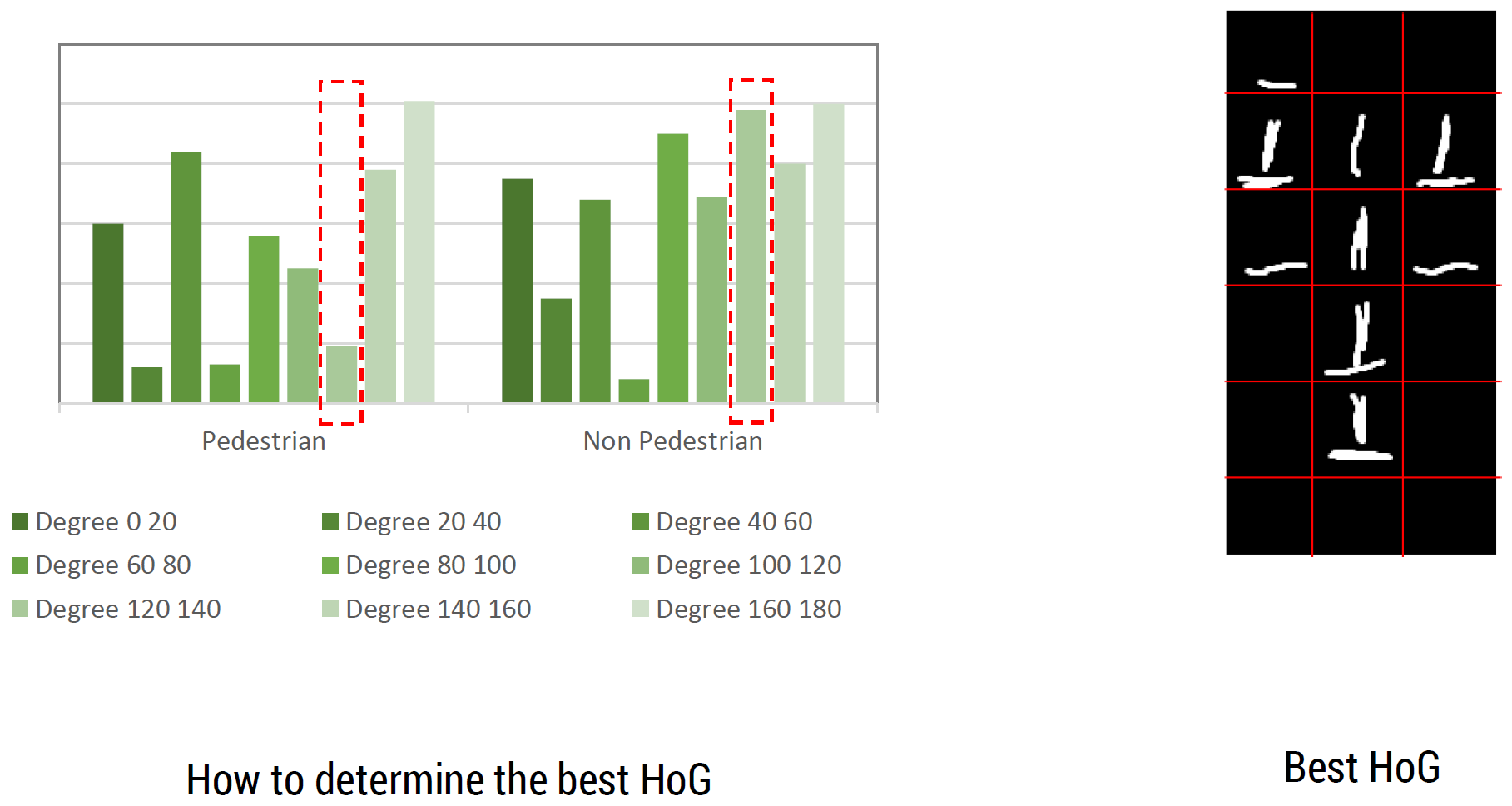
In tab Classify Test Set the before trained classifier can be tested. The test set will be analyzed using the selected classification method. Results will be plotted on the right side.
Note: For testing do not use your training set, it will result in a classification rate of 100%. For an unknown test set the classifier classificated nearly 70-90% correctly.
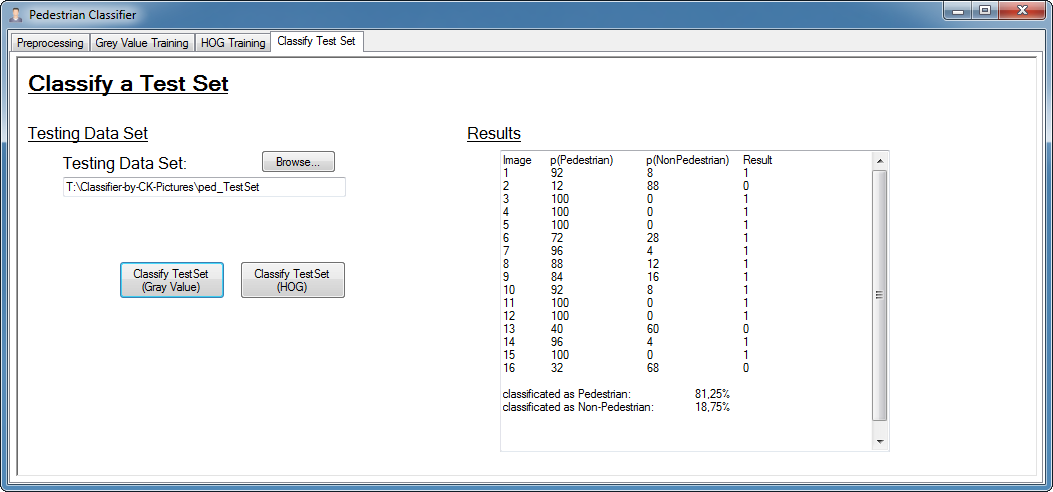
Download
You can download the executable file for free and test the simulation by yourself.
You have to extract the content of the download package into C:\CK-Pictures\Software\Classifier\! Please create this directory, it is coded hard into the source code. Unfortunately there was no time to individualize this...
For downloading please click here (ZIP file, ~2MB).
This tool was created in coorperation with Marvin Mende.
© 2026 by Christoph Kuerbis (CK-Pictures.net).

